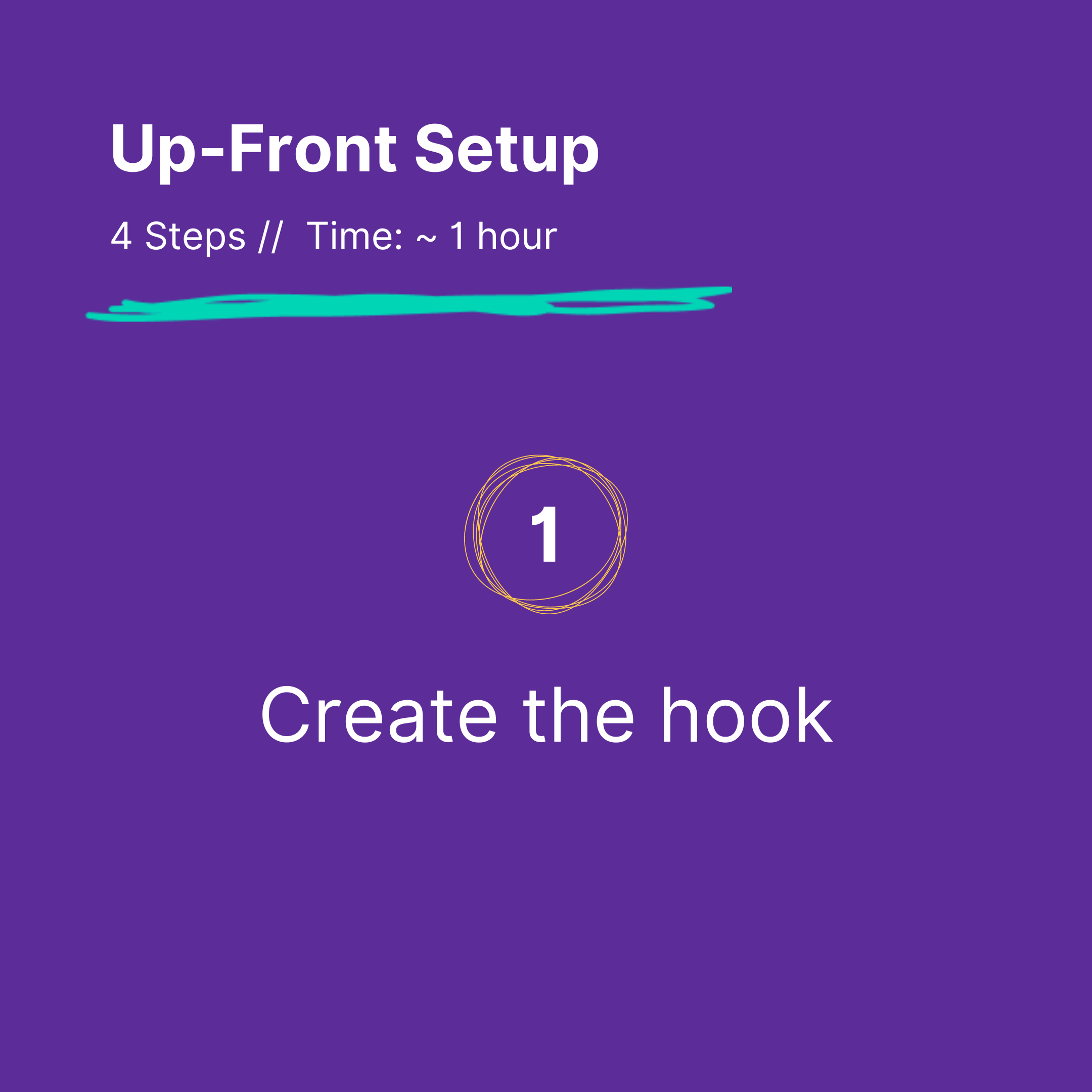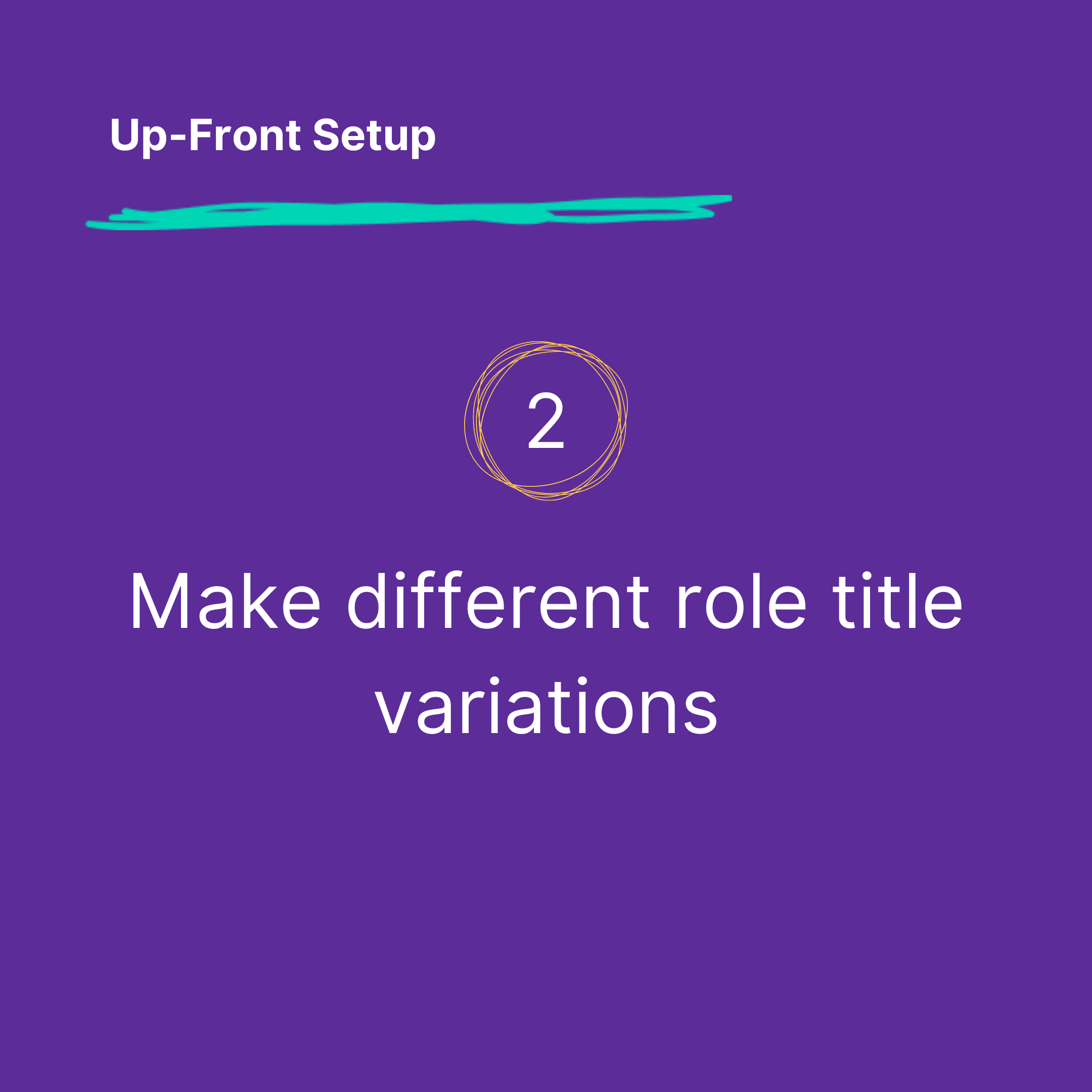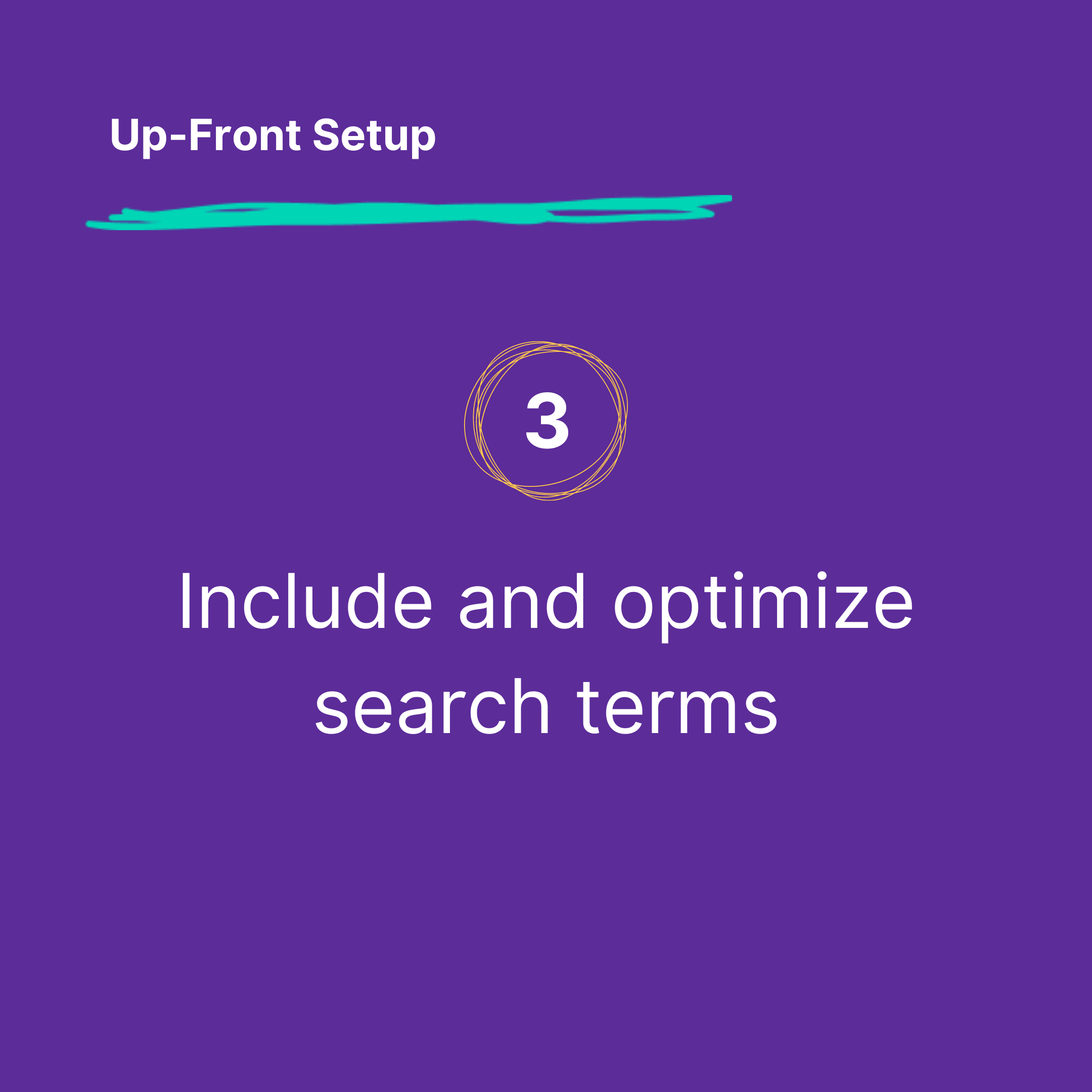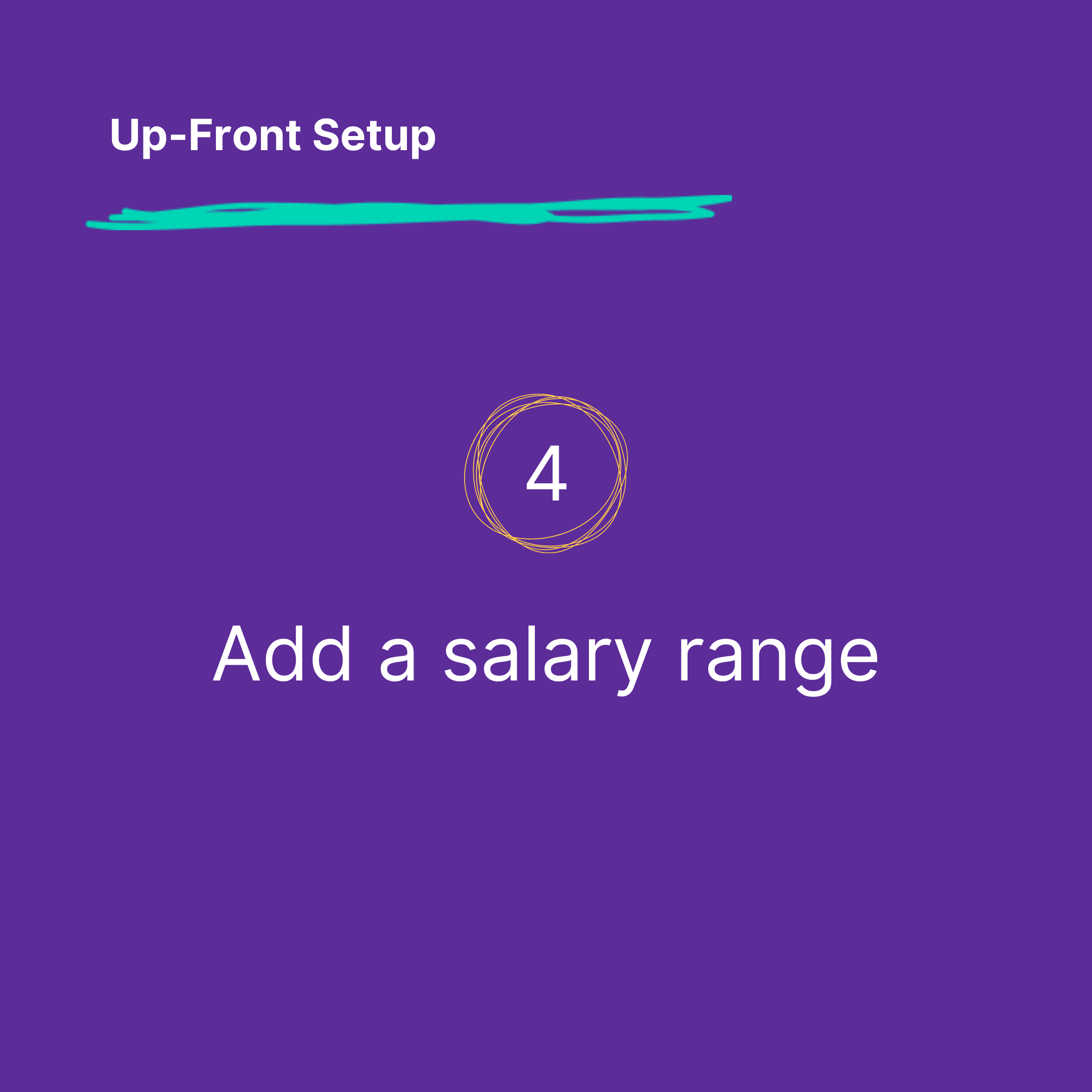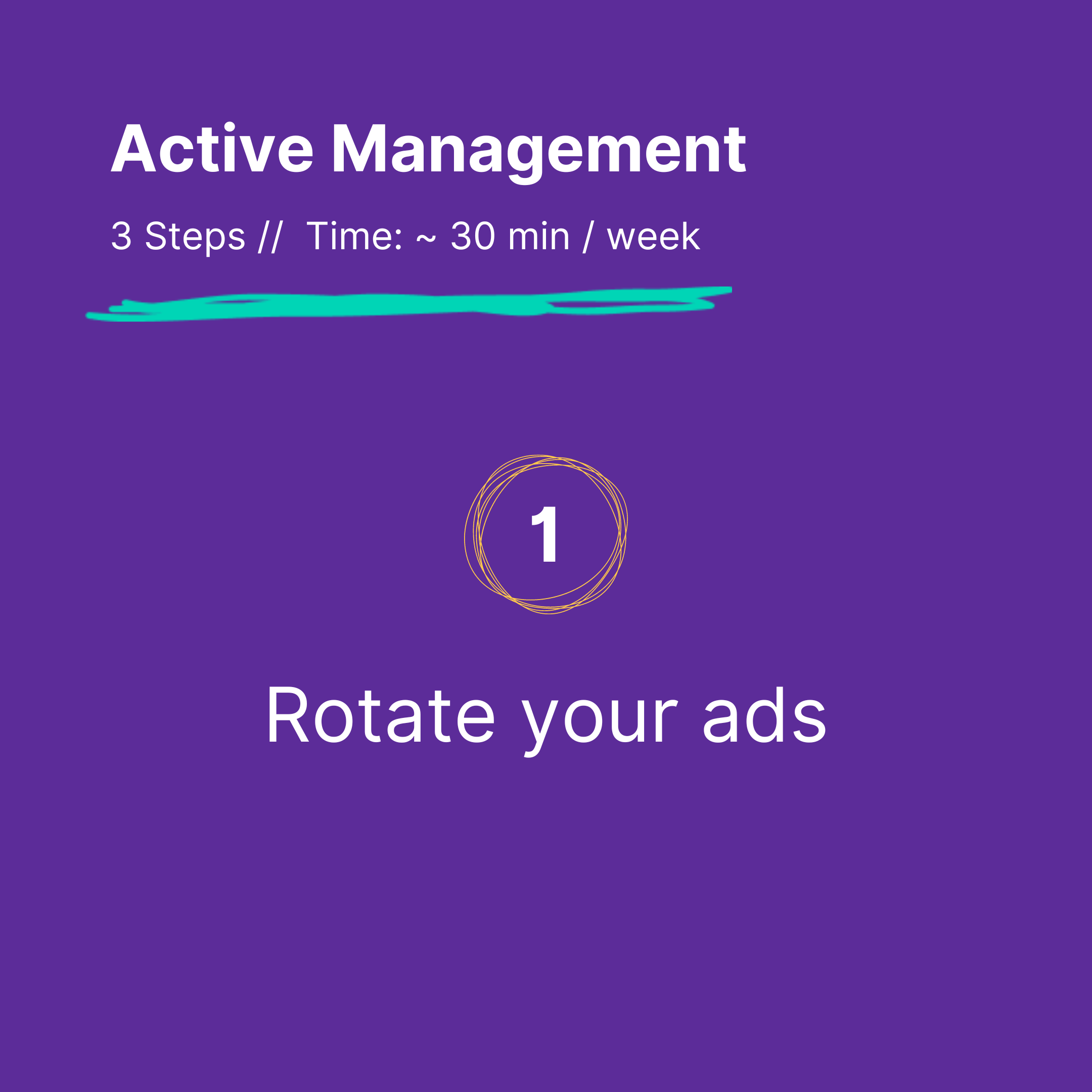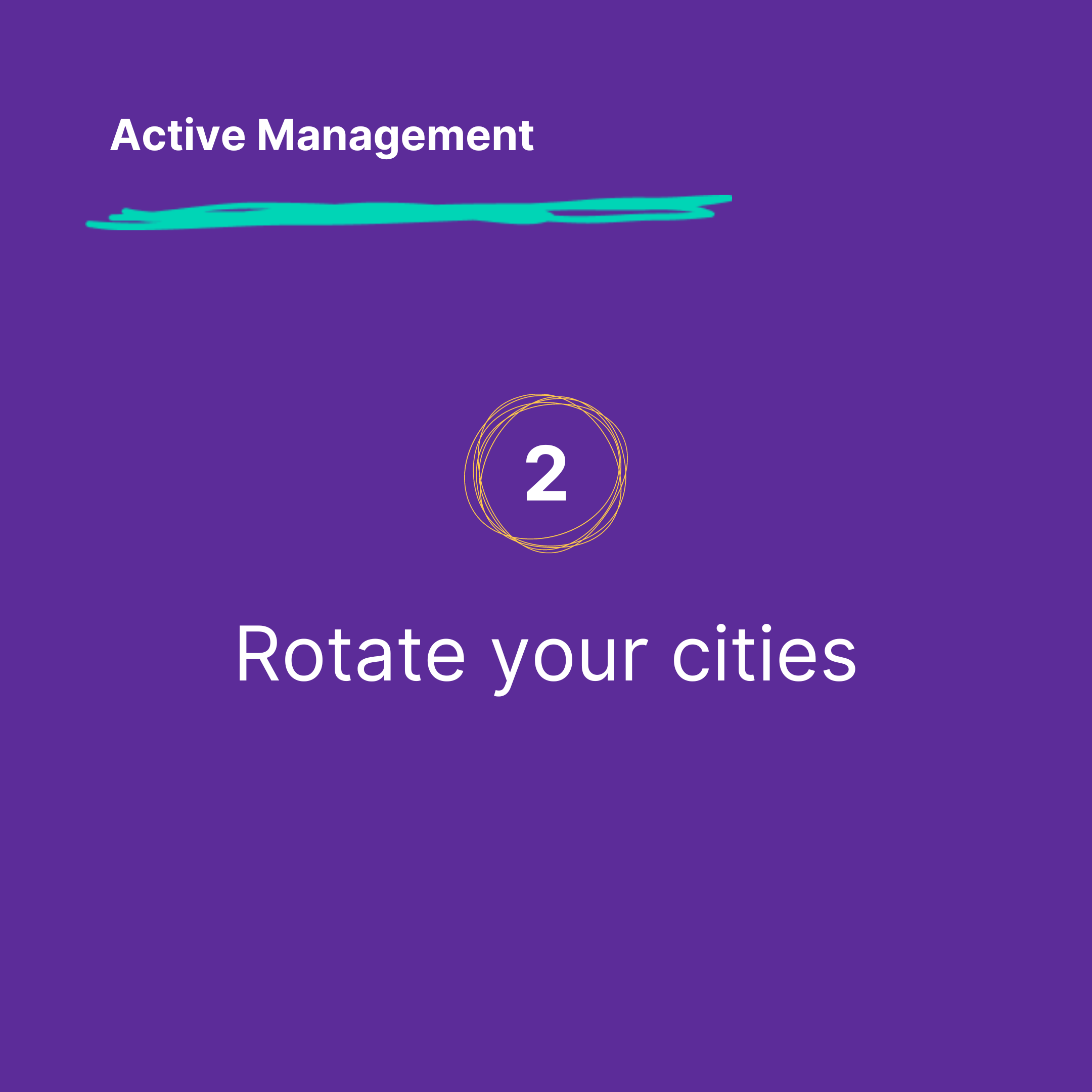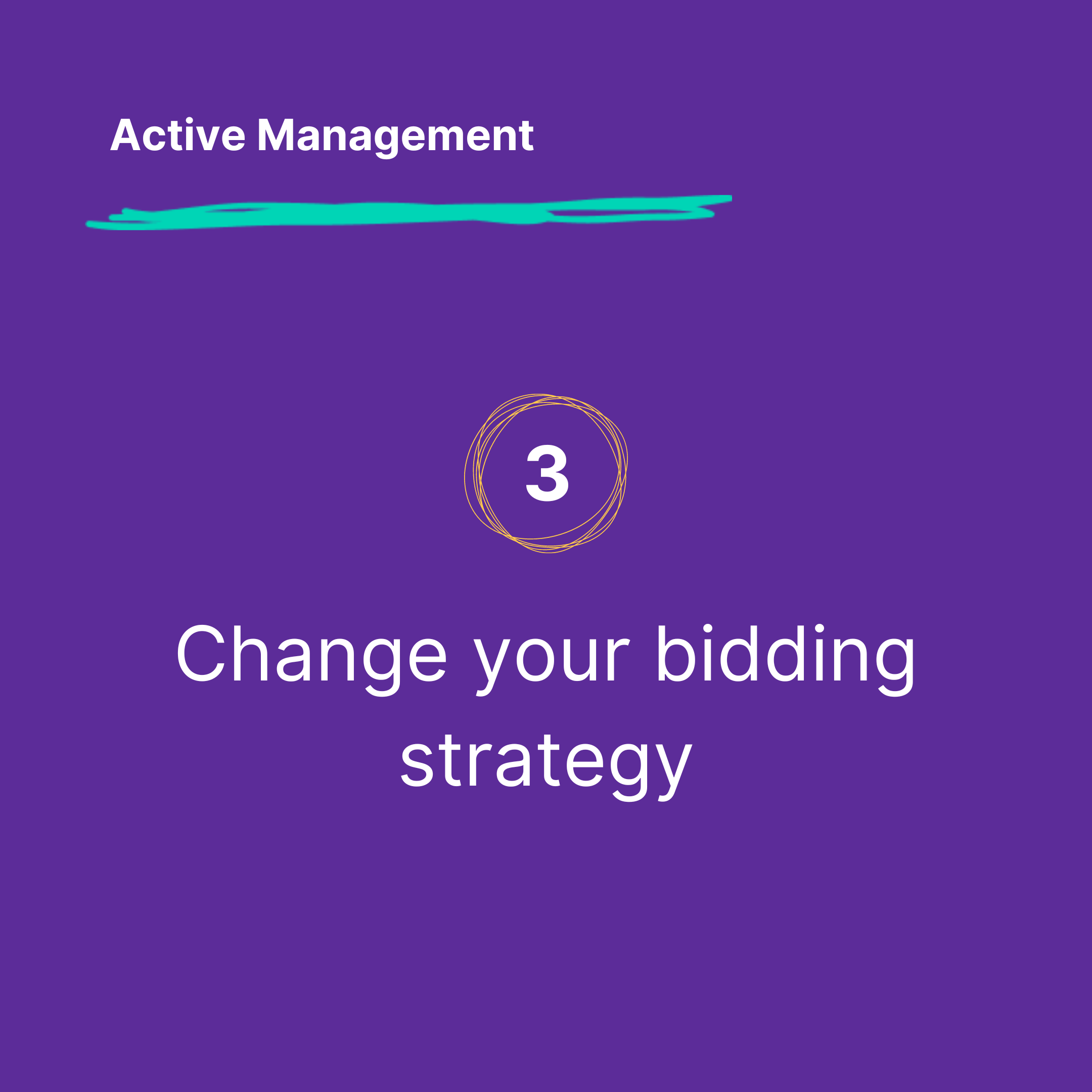We’ve worked with hiring teams of all sizes, from early-stage startups to large companies. And we’ve seen firsthand that the best teams have one thing in common: they use job boards strategically.
Most job boards use an algorithm to determine which roles to show candidates. The algorithm looks at things like:
- The number of views a job posting has had
- The number of shares
- The number of times candidates have applied
- The number of clicks on the Apply Now button
If you want to make sure your roles are being seen by the right candidates, don’t rely on your ATS. Start implementing active job board management and 10x your results by running the system yourself.